|

This
page is designed to assist in viewing the
stationery displayed & available for
download on this site.

Stationery Files
All
stationery for download on this site is created
for use with Outlook Express. It is saved
& provided as an email file & is zipped
for download.
Additional
information on using this stationery can be
found here.

Fonts
Stationery
on my site is coded to use a variety of special
fonts other than the standard Windows
fonts. In
order to see the stationery as created, the
viewer must have the designated font installed
on their computer, or be able to view embedded
fonts, as noted in the next section.
All fonts used on my
site &
installation directions are available here.
Embedded
Fonts
Many
of my stationeries are prepared using embedded
fonts. The reason that I create many of my
stationeries with this type of file added is to
permit the viewer to see the special font
without having the regular/True Type Font
installed on their computer.
I
have coded each stationery that has an EOT in
it, with another special font as back up.
Most often that back up font will be either TwinkleStarROB
or Evita Regular & occasionally Menuetto.
Without that coding the viewer would see the
computer's plain designated default font.
Those fonts are
available in the zipped file listed above.
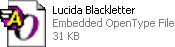
Note:
If the viewer has Windows Media Player
version 9 or 10 installed on their computer,
& sees the system default/plain font instead
of the special font, there is a fix that will enable
the viewing of those
eot's.
The
fix is available here.
There is no fix for WMP version
11 at this time.

Previews
All stationery pages are
created to permit the viewer to preview a
thumbnail of each stat by hovering the mouse
over the title.
A full page working preview is
also available by clicking on the underlined stationery
name. If the page does not display fully or if
only a white page & text appear, press the
browser Refresh button & the page should
load fully.
Some parts of some preview pages may
not display on some computers. Those known to
not fully display are marked with a v &
the display issue is noted in the description with the
hover thumbnail image.

Known Page
Display Issues
If Norton
Internet Security is installed on your computer
& it is configured with the add-on feature to block
pop up windows, the hover preview feature will
probably be blocked. This feature can be
manually temporarily disabled to permit this
preview by clicking on the Add-on tab/Pop-up
blocking/Turn off. Manually re-enable the
feature again after previewing the thumbnails,
if desired.

Stationery
Help on the Web
By far, the best site on
the web for stationery related help is a site
created by Bill Scott which is now maintained by
Robbie.
That site is here.
Among the most helpful
information that can be found on that page is:
}
SP2: Computers that are
3 years or
less old will most likely have SP2 installed. I
have not done that update so am not in a
position to assist with making changes to
permit stationery to be viewed correctly but the
ebook with step by step directions. See the
section labeled Ebook for XP SP2
}
View
Applets: A link to the VM files to install to view
applets. I found that I had to turn my anti-virus
software so these 3 files would install so I could
view applets. It is not an issue as most
anti-virus software will be enabled following
post-installation reboots. Use section labeled Get
Java for Your Browser/Blueslady website.
}
View
EOT's in Stationery: As noted on the Stationery
Help page see the section labeled Windows Media
Player 9.
On
Other Letterman Pages
}
View
Metacreation filter effects in Stationery: As
noted on the Stationery Help page look at this
page & this
page.
}
How to
set up OE for Stationery: Set up as noted here.
I would add to also be sure that OE is configured
from the top Tools Menu/Options/Security tab with
the dot in Internet zone. New computers or
following a format this setting will need to be
made.
I
hope this information was helpful! ;-))


Home
Back
Page
Created July
2007
All
rights reserved
|